|
Please spend time to read these instructions.
- Step 1: Go to www.cibng.org
- Step 2: Click Member Login Button
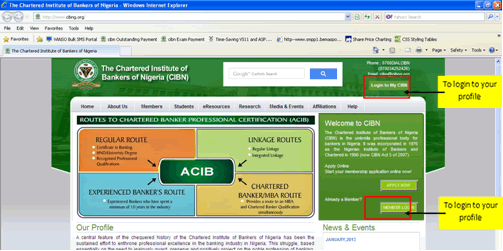
- Step 3: Enter your log in details (Member no and Password)
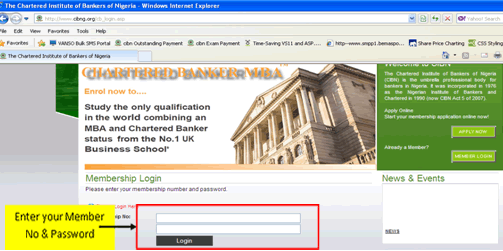
- Step 4: Click Examination
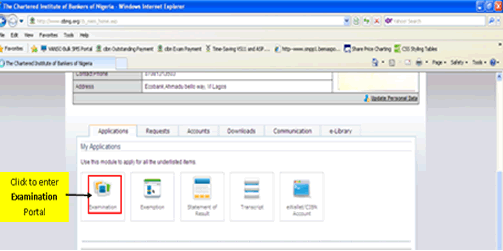
- Step 5: Click the boxes in the front of the courses you want register for
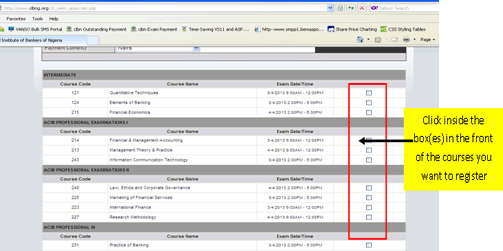
- Step 6: Select your examination center and Method of study and click Proceed button
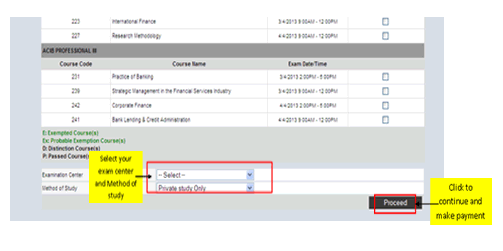
- Step 7: Select Payment option and click Continue button
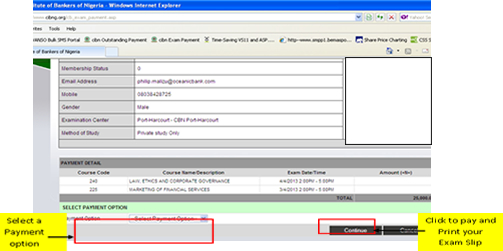
- Step 8: Make payment and Print the exam slip
How to use Ewallet
- Go to UBA, GTbank, firstbank, Zenith, access, FCMB, Fidelity, union, GTB etc
- Tell the cashier you want to pay into the CIBN Etranzact payoutlet/CIBN Ewallet
- Pay the total amount you need for membership registration/exemption/exam/annual subscription.
A paper containing confirmation order will be issued to you. Then follow the steps below:
- Come to www.cibng.org,
- Click member login
- Log in with your member no and password,
- Click Account Tab
- Click ewallet/CIBN Account
- Enter the confirmation order in the place of confirmation code
- Click continue to load it. You can now use it to make any payment any time you get to option of payment, click ewallet.
|
| |
|