Already Registered Member
Please note:
Only registered members can apply for any CIBN Examination.
Registered members with Member ID and Password can login to the web portal.
Step 1: Click on Member Login

Step 2 : Login with your Member ID and Password
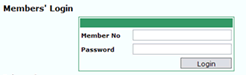

Once you make a successful Login you will view a new set of left-side panel links
Step 3 :
- Please take out time to view any outstanding payments you are yet to make to CIBN as you have a 30 days grace period form the first day you login to your member profile
- Please click on the CIBN Examinations or Microfinance Exam side link as the case may be
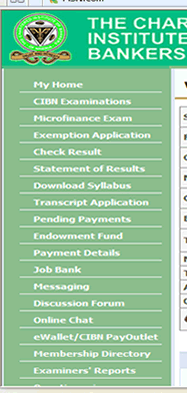
Select your Courses before you make payments.
Step 4 :
- Please tick the check boxes for courses you want to make payments for
- Then select your Examination Centre and Method of study
- If you have uploaded your passpost photograph you may skip STEP 5
- Proceed to make payment online
Also note that you must have a uploaded a passport photograph attached to your profile before you can continue beyond this stage. If you are yet to upload your passport photograph please go back and click edit profile to do so.
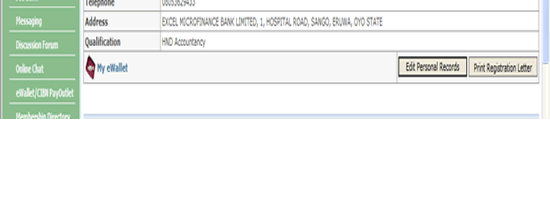
To upload you passport photograph
Step 5 :
- Click on the button Edit Personel Records (at bottom right of the page)
- Click on the Upload picture Icon

- Upload your passport photograph
- Lastly click on Update Record button
- Repeat STEPS 3 and STEP 4
- Proceed to make payment online