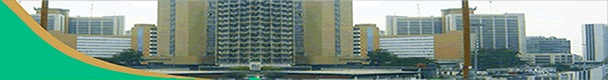|
 |
|
|
LIST OF CIBN EXAMINATION CENTERS
eWallet Help- Payment Alert: e-Wallet (CIBN eTranzact Account)
PLS NOTE THAT SOME BANKS HAVE PUT RESTRICTION ON WEB PAYMENT ON THEIR ATM CARDS. IF YOU HAVE ANY PROBLEM MAKING PAYMENT WITH YOUR ATM CARD, USE ETRANZACT OR EWALLET !!!
Why not make your payment with E-Wallet on eTranzact Platform (CIBN eTranzact Account)?
Its Very Convenient; Its Safe; Itís a new Innovation in Online Payment!
How To Make Payment at the Bank (on eTranzact console)
- Visit any Bank on E-tranzact Platform
- Ask the Teller for payment to CIBN on eTranzact Console
- An additional bank charge - N 500 (Five hundred Naira) should be added to the sum you are paying into (eWallet) CIBN E-Tranzact account
- Make enough payment for your registration (You may check CIBN portal for amount to be paid including the charges)
- Ensure that the Teller inputs your required Personal Information (i.e. Username or Membership No)
- The Teller generates Confirmation Order Number and Receipt number
How To Make Payment Online (CIBN Portal)
- Log on to CIBN Portal
- If already a member, login to your account.
- Click on eWallet Upload on the left after logging in
- If a New applicant, create your profile and login with your Username/Password
- Click on eWallet Upload on the left after logging in
- Input the Confirmation Order No. obtained from the Bank
- Please, note that the amount paid in the Bank less charges is uploaded.
- Proceed with the registration on the portal by adding required courses/exemptions
- Once the amount loaded at the Bank is exhausted, the applicant will not be able to proceed further in picking more courses/exemptions.
- For applicant to add more courses, he/she has to go back to the bank and make additional payment. Thereafter upload the amount again. The new fund is added to the remaining funds in the eWallet.
- Continue the registration until completion.
- Log out of the portal.
|
|