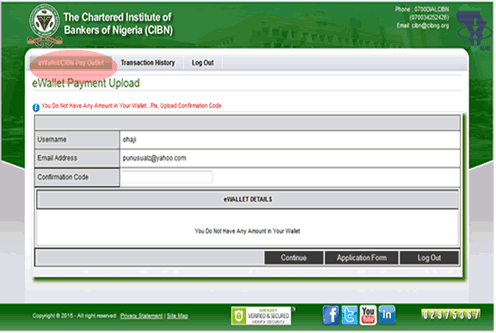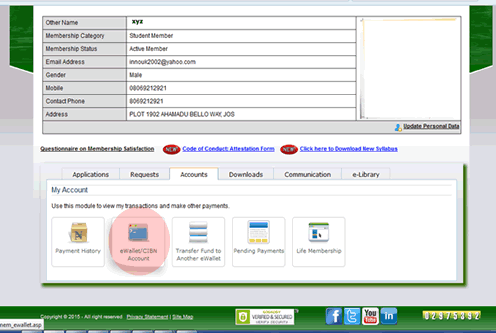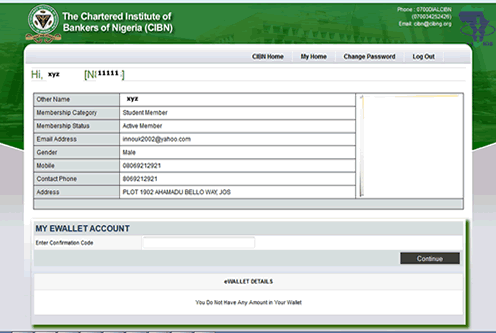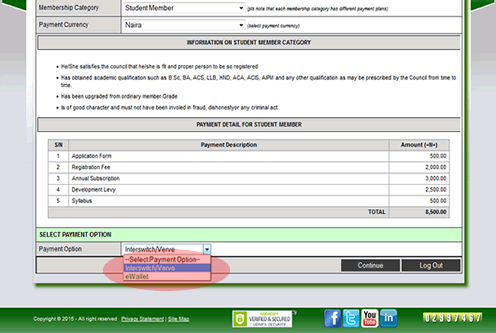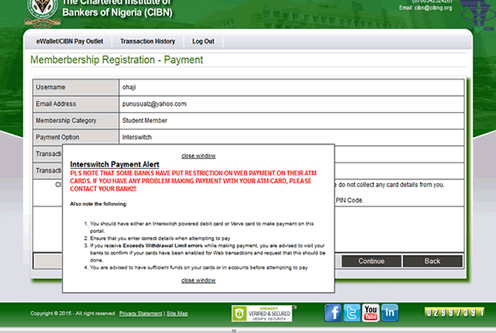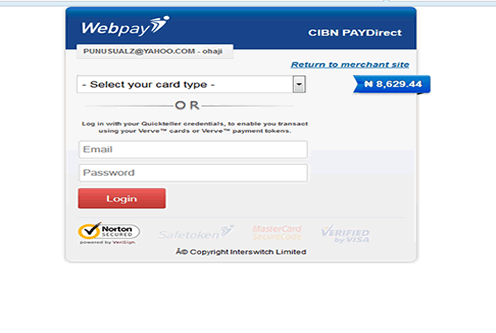HOW TO USE eWALLET
- Go to any Bank on eTranzact Platform e.g UBA, GTbank, Firstbank, Zenith, Access, FCMB, Fidelity, Union, etc
- Tell the cashier you want to pay to "CIBN ETRANZACT PAYOUTLET" or CIBN eWALLET
- Pay the total amount you want to pay into your eWallet plus charges
- A receipt containing the Confirmation Code will be issued to you
- The Confirmation Code will be used to verify your payment on CIBN Portal
For Applicants
- Click Apply Now
- Create your profile (Username & Password)
- Click ewallet/CIBN payoutlet
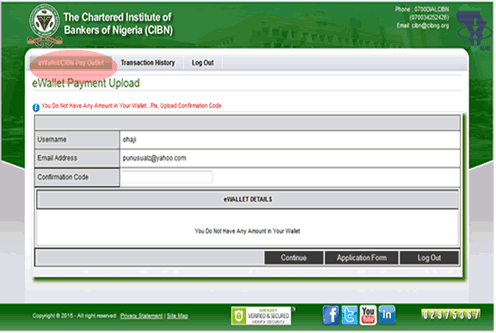
- Enter the Confirmation Code in the place of confirmation code, click continue to load it to your eWallet
You can now be able to use the money for payment on the portal. Any time you get to Payment Option, click eWallet and as you use it for payment your eWallet balance will be reducing.
For Member
- Login to your Membership Area with your Membership Number and Password
- Click Account Tab after successfully login
- Click ewallet/CIBN Account
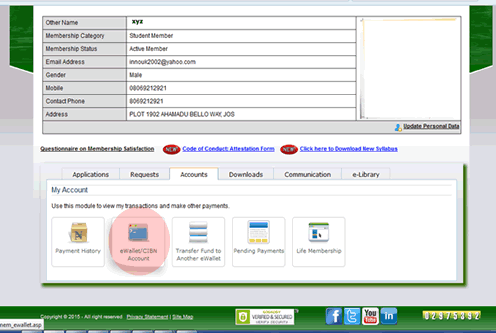
- Enter the Confirmation Code in the place of confirmation code, click continue to load it to your eWallet
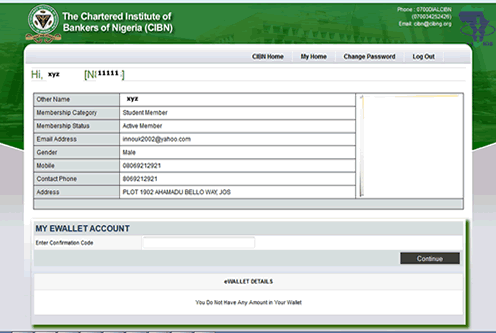
You can now be able to use the money for payment on the portal. Any time you get to Payment Option, click eWallet and as you use it for payment your eWallet balance will be reducing.
NOTE
If you have any problem in using the money in your eWallet, please contact support@cibng.org
HOW TO USE INTERSWITCH PAYMENT (ATM CARD)
- For any payment, select Interswitch/Verve Option and Click Continue
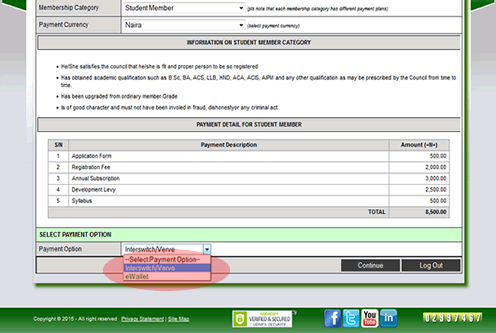
- A screen showing you information on the usage of Interswitch/Verve ATM Card will be displayed.
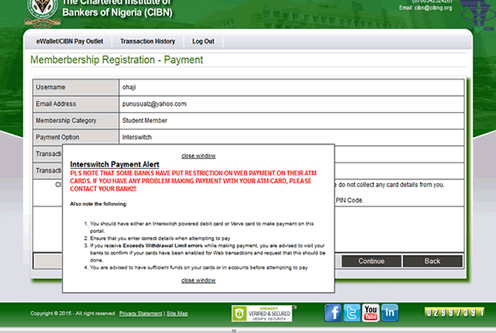
- Close the window and Click Continue. You will be taking to Interswitch Page where you will be required to enter your card details.
- A screen showing you information on the usage of Interswitch/Verve ATM Card will be displayed.
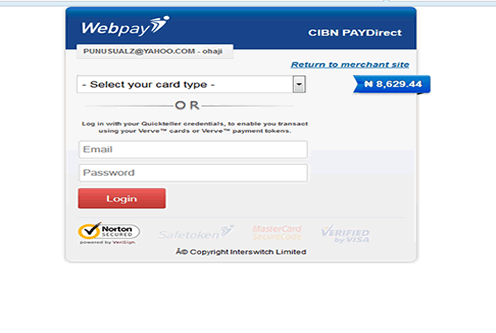
PLS NOTE THAT SOME BANKS HAVE PUT RESTRICTION ON WEB PAYMENT ON THEIR ATM CARDS. IF YOU HAVE ANY PROBLEM MAKING PAYMENT WITH YOUR ATM CARD, PLEASE CONTACT YOUR BANK!!!
REGISTRATION AS A MEMBER
- Visit http://portal.cibng.org/cb_apply.asp
- Create username and password for each person.
- Click Save and Continue ;
- Select Student Member option ;
- Select Payment Option (eWallet or Interswitch)
Follow the process above for any option (Interswitch or eWallet) selected
- After successful payment, Fill the Registration form
- After the payment, you will be given a receipt with confirmation order ;
- Upload each person’s passport Photograph and BSC/HND certificate in .jpg format (Passport size : 170 X 170 pixel in jpeg & Certificate size: 900 X 900 pixel in jpeg)
REGISTRATION FOR EXAMINATIONS/EXEMPTION
- Go to any Bank on Etranzact Platform e.g Fidelity, GTbank, Zenith , Access, FBN, UBA etc.
- Tell the cashier you want to pay to “CIBN ETRANZACT PAYOUTLET”
- Calculate the total money to be paid for Exams or Exemption and add N200 to take care of Commission.
- After the payment, you will be given a receipt with confirmation order .
- Visit http://portal.cibng.org/cb_login.asp .
- Enter your username and Password to Login
- After successful Login, Click Ewallet Upload and enter the confirmation code to continue
- Click CibnExamination or MicroFinance Examination or Exemption
- Fill the form and pay by selecting Ewallet Payment Option.
- Print your examination slip
|